Summary
The gradebook in Moodle ISU can be exported and imported using different formats. Grades can be recorded and calculated throughout the semester using Moodle ISU; however, final grades must be entered into Banner at the end of the semester.
Body
Description
The gradebook in Moodle ISU can be exported and imported using different formats. Grades can be recorded and calculated throughout the semester using Moodle ISU; however, final grades must be entered into Banner at the end of the semester.
This Guide Will Help You to:
Export the Moodle ISU gradebook
-
In the course navigation bar, select Grades.
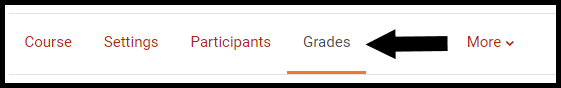
-
In the Grader report dropdown menu, scroll to the bottom and choose an export option.
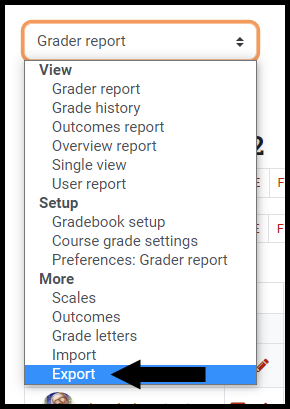
-
Choose an option from the OpenDocument spreadsheet dropdown menu at the right side of the export option.
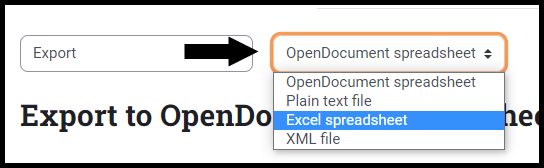
-
OpenDocument spreadsheet - A spreadsheet file with the extension .ods which can be opened by a number of spreadsheet programs.
-
Plain text file - A comma-delimited file with the extension .cvs which can be opened by a number of programs.
-
Excel spreadsheet - A spreadsheet file with the extension .xlsx which can be opened by Microsoft Excel.
-
XML file - A file formatted for the internet with the extension .xml. This is not a common export option.
-
On the Corresponding page, in the Grade items to be included, select the items of the Gradebook you wish to include in the file.

-
In the Export format options section, select the options to modify the export.

-
Include feedback in export - If checked, this will include the feedback for the grade items.
-
Require active enrollment - If checked, this will only include students whose enrollment is active.
-
Grade export display type - The checked options, Real, Percentage, or Letter, will be included in the export. You can select multiple options.
-
Grade export decimal points - The number in the dropdown indicates how many decimal points will be included in the numbers exported.
-
Export new or updated grades only - This is only available when the XML file option is selected. This is uncommon.
-
At the bottom, click Download to download the exported file.
Seek Further Assistance
For additional assistance please contact, ITRC at (208) 282 5880 or itrc@isu.edu
For more information please visit, Moodle.org: Grade export

This work was created by the Idaho State University Instructional Technology Resource Center and is licensed under a Creative Commons Attribution-NonCommercial 4.0 International License.