Body
Description
Instructors may need to grant an assignment extension or a revision for students. These options can be completed from the Grading summary page.
This Guide Will Help You to:
Grant an extension for one student
If it is past the cut off date, you can use an extension to allow students to submit after the cut-off date. If you are not using a cut off date, students are able to submit and Moodle ISU will display a late label.
-
Select the title of the assignment where an extension is needed.
-
Select View all submissions.
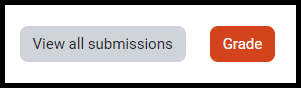
-
From the submissions list, locate the student that needs the extension.
-
In the Edit column, select Edit.
-
In the Edit drop-down menu, select Grant extension.
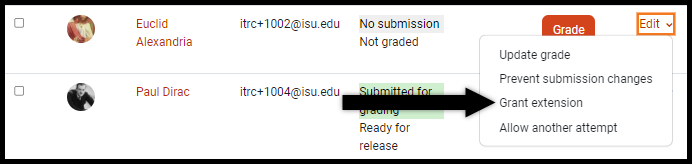
-
Select Enable to add an extension due date.

-
Set the extension due date to the desired date and time.
-
Select Save changes
Grant extensions for multiple students
-
Select the title of the assignment.
-
Select View all submissions.
-
In the submissions list, check the boxes next to all the students needing an extension.
-
Scroll down to the With selected drop-down menu.
-
Select Grant extension.
-
Select Go.
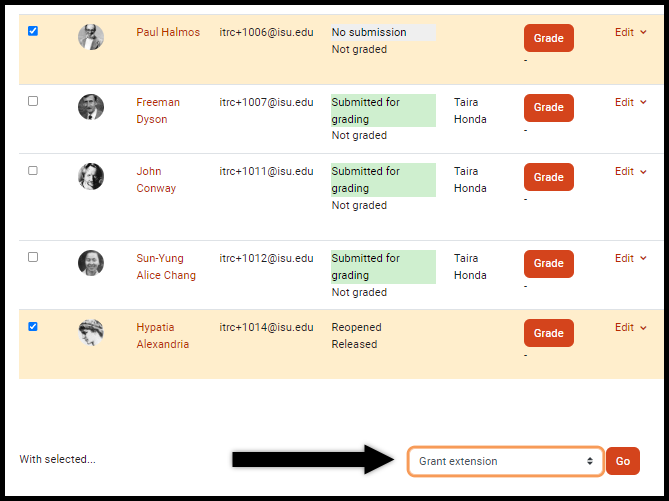
-
When asked in a pop-up window, “Grant an extension to all selected submissions?” Select Ok.

-
Click Enable to add an extension due date.
-
Set the extension due date to the desired date and time.
Seek Further Assistance
For additional assistance, please contact the ITRC at (208) 282-5880 or itrc@isu.edu
For more information please visit, Moodle.org: Granting extensions

This work was created by the Idaho State University Instructional Technology Resource Center and is licensed under a Creative Commons Attribution-NonCommercial 4.0 International License