Body
Description
Forum notifications and responses can be sent to your ISU email after you have participated in a forum, or if you have subscribed to a forum. This Guide Will Help You to:
Subscribing to a Forum
-
Select the forum you would like to subscribe to in your course
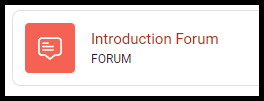
-
Select the Subscribe to forum button

-
Alternately, toggle the button under the Subscribe column of the discussion
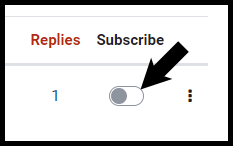
Unsubscribing from a Forum
-
Select the forum you wish to unsubscribe from
-
Select the Unsubscribe from forum button

-
Alternately, toggle the button under the Subscribe column of the discussion
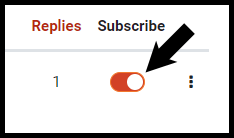
Managing All Forum Subscriptions
You can manage all forum subscriptions on one page using the Activities block.
-
Locate the Activities block in the right-hand block drawer and select Forums

Note: If you do not see the blocks listed on the right side of your screen, you will need to Open the block drawer by clicking on the < icon.
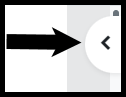
-
Scroll to the Learning forums section of the page for a listing of all forums in the course
-
The Subscribed column will indicate your subscription status. Click the “Yes” button to subscribe, or the “No” button to unsubscribe
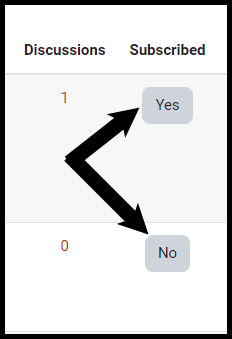
-
Alternately, you can Subscribe to all forums or Unsubscribe from all forums using the links in the upper right corner of the page
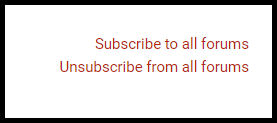
Note: Students will be automatically subscribed to the Announcements forum with no option to unsubscribe.
Seek Further Assistance
For additional assistance please contact, ITRC at (208) 282 5880 or itrc@isu.edu
For more information please visit, Moodle.org: Forum subscriptions

This work was created by the Idaho State University Instructional Technology Resource Center and is licensed under a Creative Commons Attribution-NonCommercial 4.0 International License