This document lists the minimum software requirements for courses in Moodle along with instructions and links to download the software. Your courses may require additional software. Please go through each section to ensure that you have the minimum software and that it is up to date.
This Guide Will Help You to:
Install Firefox - the recommend browser
Firefox is the recommended browser to use with Moodle ISU.
Mozilla Firefox Download
-
Open another browser (i.e. Safari, Internet Explorer)
-
Go to firefox.com
-
Click Download Now
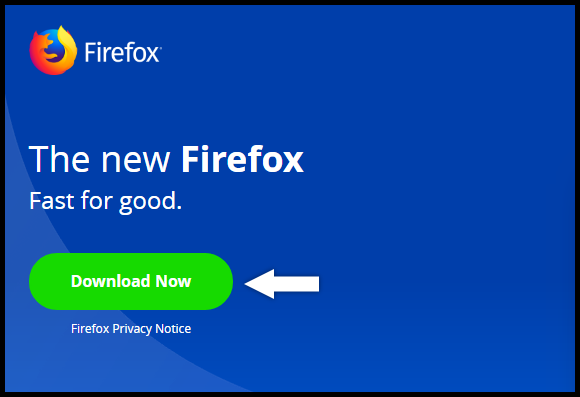
-
Open the download file
-
Install Firefox
Once installed, you should see a Firefox icon on the desktop.
If you already have Firefox, make sure it is up to date by Checking Your Version of Firefox
Install Adobe Reader
Adobe Reader is used to open PDF files.
Adobe Reader Download - Follow the instructions in the installation wizard.
Allow Pop-Ups from ISU Websites - including Moodle
You will need to allow pop-ups from ISU websites, including Moodle ISU.
Firefox: Pop-up blocker settings, exceptions, and troubleshooting
Choose an Office Suite Program
In many courses you will be required to create documents and presentations. Microsoft office is often required. There are other options, although you will most likely need to always save your files in a Microsoft Office format (.docx, .xlsx, .pptx etc.)
Microsoft Office
ISU Bookstore - Search Microsoft Office
Microsoft Store - Get Office 365 for free
As a student, there are educational discounts. The ISU Bookstore will have access to those discounts.
Open Office Suite
Apache OpenOffice Suite Download
- OpenOffice can be used to create documents, powerpoints, and excel spreadsheets (doc., xls., ppt.) in lieu of Microsoft Office.
- Most instructors will ask you to save your files as.doc or .docx.
LibreOffice Suite
LibreOffice Suite Download
- LibreOffice can be used to create documents, powerpoints, and excel spreadsheets (doc., xls., ppt.) in lieu of Microsoft Office.
- Most instructors will ask you to save your files as.doc or .docx.
G Suite
Google Drive sign-in
- G Suite is accessed through your ISU Gmail account.
- You can create documents, powerpoints, and excel spreadsheets (doc., xls., ppt.) in lieu of Microsoft Office.
- Most instructors will ask you to save your files as .doc or .docx.
- Google Documents are generally not robust enough to format formal research papers.
Seek Further Assistance
For technical/computer support please contact, IT Help Desk:
Student: If you have questions regarding your course, contact your instructor
Faculty: for additional assistance please contact, ITRC at (208) 282 5880 or itrc@isu.ed

This work was created by the Idaho State University Instructional Technology Resource Center and is licensed under a Creative Commons Attribution-NonCommercial 4.0 International License