If an Instructor/Student sends a message from themselves in Moodle to their ISU Gmail account, the message may be flagged as a possible spoofed message. Only the sender sees the warning message, not the recipients.
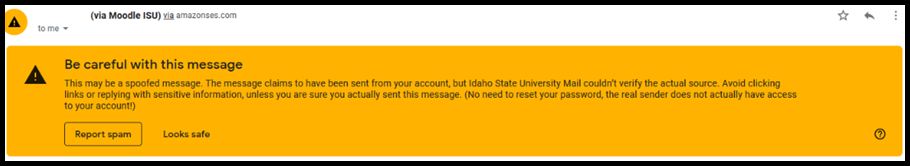
The following are a variety of ways one can send information in Moodle:
If you can identify that the information came from you, you can trust the email and click the “Looks safe” option.
Seek Further Assistance
If you have any additional technology/computer questions, contact the IT Help Desk

This work was created by the Idaho State University Instructional Technology Resource Center and is licensed under a Creative Commons Attribution-NonCommercial 4.0 International License