Description
A label is used as a heading or section title on a Moodle page. With a label, you can add text, images, and other multimedia to the page. It can be used to separate a list of items, as well as activities on your course page.
This Guide Will Help You to:
Add a new label resource
-
Turn editing on
-
Locate the week or section in which you wish to add the new Label
-
Click Add an activity or resource
-
Select Label
-
Click Add
For more information see, Adding an Activity in Moodle ISU [Faculty]
Modify the edit settings
General
In the Label text area, Type a description or title. You can also use this section to add links, pictures, and other multimedia
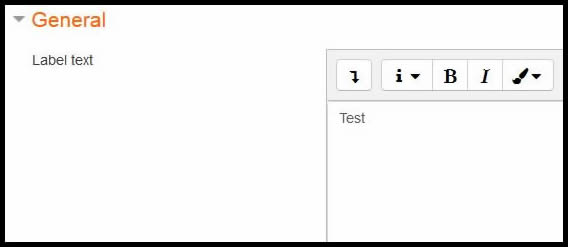
Common module settings
Choose whether to Show or Hide the resource
For more information see, Common module settings
Restrict access
For more information, see Restrict access
Activity completion
For more information, see Activity completion
Tags
For more information see, Using tags
Competencies
For more information see, Competencies
Save settings
Seek Further Assistance
For additional assistance please contact, ITRC at (208) 282 5880 or itrc@isu.edu
For more information please visit:

This work was created by the Idaho State University Instructional Technology Resource Center and is licensed under a Creative Commons Attribution-NonCommercial 4.0 International License