Description
In the process of restoring your course, you may encounter some problems. There are some things you can do to help your course restore cleanly.
This Guide Will Help You to Troubleshoot These Problems:
Restore is Taking a Long Time
Generally, a course restore should not take longer than 10-15 minutes. If your restore is taking longer, there are some things you can check.
-
Internet Connection: Some faculty have found that their home internet connection is insufficient for uploading and restoring a course backup file. Trying the course restore from a campus location may work better.
-
Wireless Connection: If you are trying to restore on a wireless connection, you may want to try connecting your computer with an internet cable.
-
Content Overload: If you have video files that contribute to a large course backup file, restore the backup file in sections to reduce the size of your course backup file, or transfer large files to Google Drive and link to them in your course instead.
Error Messages
When restoring a backup file, you may encounter error messages similar to the one below.
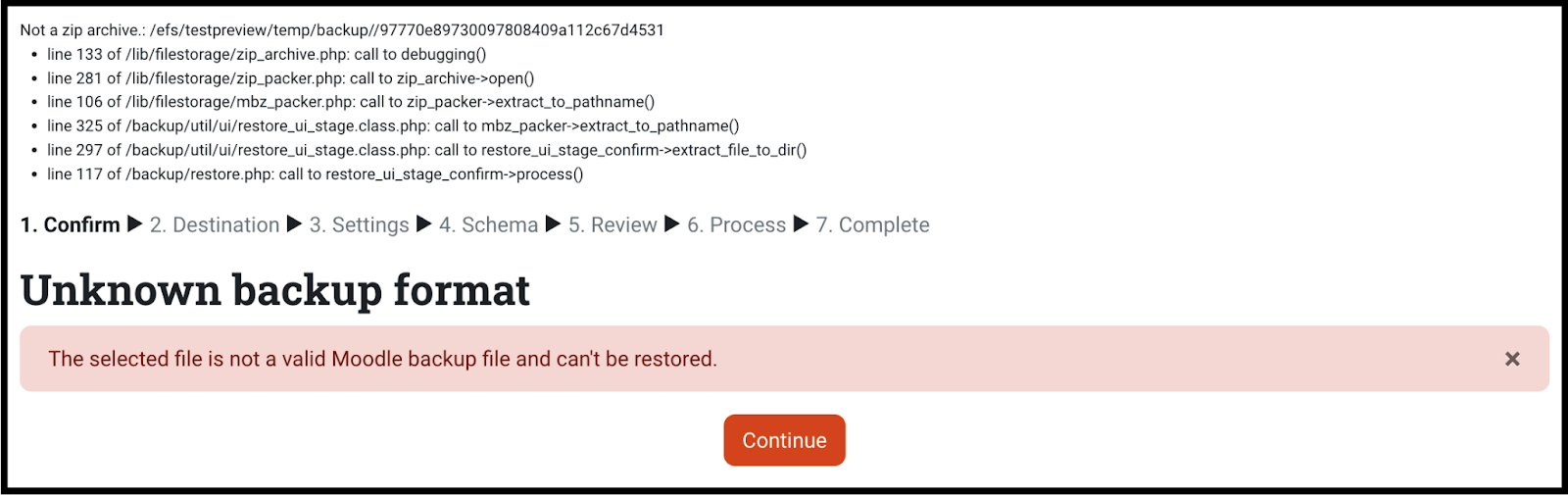
[Note: If you receive an error message, contact the ITRC - (208) 282 5880 or itrc@isu.edu]
If possible, take a screenshot of the error message to aid in troubleshooting.
Your Course Backup is Too Big
Sometimes the restore process can encounter problems because the backup file you are trying to upload is too big.
Ways to make your backup smaller:
-
Take the videos out of the backup file.
-
You can backup the videos separately or upload them to Google Drive or YouTube and include links to the videos in the course instead.
-
Remove outdated or unneeded materials from the backup file.
-
Backup your course in two sections - the first eight weeks and the last eight weeks.
Seek Further Assistance
For additional assistance, please contact the ITRC at (208) 282- 5880 or itrc@isu.edu

This work was created by the Idaho State University Instructional Technology Resource Center and is licensed under a Creative Commons Attribution-NonCommercial 4.0 International License