Description
Students who withdraw from a course after the designated add/drop date will be placed in a suspended enrollment status in Moodle ISU. While the students will appear in some contexts of your course after they are suspended, they will not be able to access any information within the course. This handout will describe how students with suspended enrollment will appear in the instructor view of your Moodle ISU course.
[Note: Students who withdraw on or before the add/drop date will be removed from the course.]
This Guide Will Help You with:
-
Participants List
-
Enrolled Users
-
Gradebook
-
Seek further assistance
Participants List
-
Select the course with the participants you wish to see.
-
In the Course navigation menu, select Participants.
[Note: You will not see the names of withdrawn students in the Participants list.]
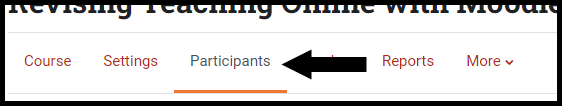
[Note: Students with suspended enrollment will appear with a suspended orange tag. For students with active enrollment, an active green tag will appear.]

Gradebook
Students with suspended enrollment will not appear in the Gradebook.
Seek Further Assistance
For additional assistance, please contact the ITRC at (208) 282-5880 or itrc@isu.edu

This work was created by the Idaho State University Instructional Technology Resource Center and is licensed under a Creative Commons Attribution-NonCommercial 4.0 International License