Description
This handout will explain the Activities block and its uses.
This Guide Will Help You to:
-
The activities block
-
Seek further assistance
The Activities Block
If the Activities block has been added to your course, you will be able to locate it on the right side of your homepage window. The Activities block provides quick links to all types of course activities that are utilized: assignments, forums, quizzes, and resources.
Click on any of the links in the Activities block to see a list of those activities on a new page.
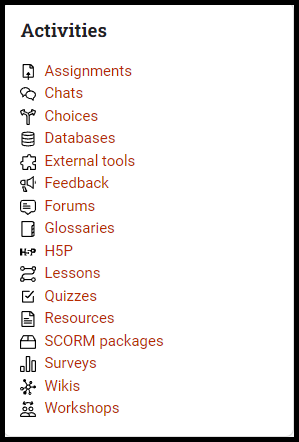
Seek Further Assistance
If you have any additional technology/computer questions, contact the IT Help Desk
Phone: (208) 282 HELP (4357)
Email: help@isu.edu
Web: TigerTracks - TigerTracks - Help me find answers
If you have questions regarding your course, contact your instructor

This work was created by the Idaho State University Instructional Technology Resource Center and is licensed under a Creative Commons Attribution-NonCommercial 4.0 International License