Description
Depending on the initial settings of the assignment activity, students can edit their assignment submission. If you are unable to resubmit or edit your assignment contact your instructor.
This Guide Will Help You to:
Edit an assignment submission
-
On the course page, locate the assignment activity
-
On the Submission status page, select Edit submission
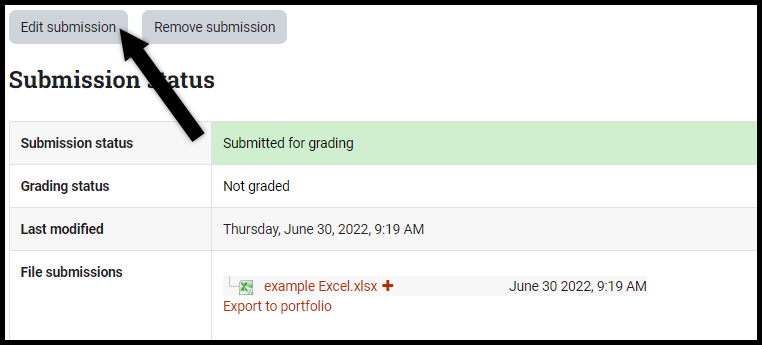
-
Select the original file
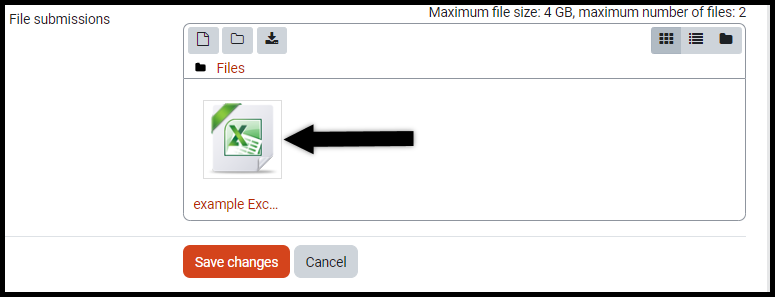
-
Select Delete, then select Update to confirm
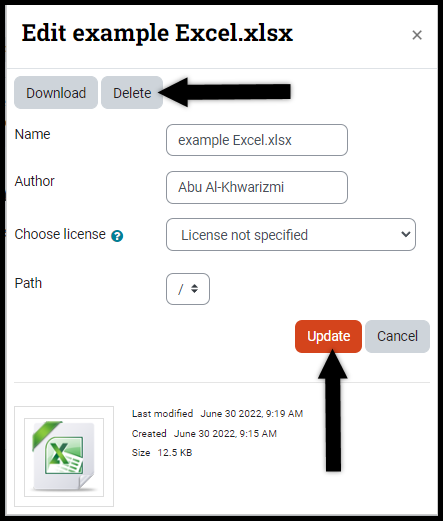
-
Upload the new file by uploading or dragging and dropping into the submission box.
-
Select Save changes
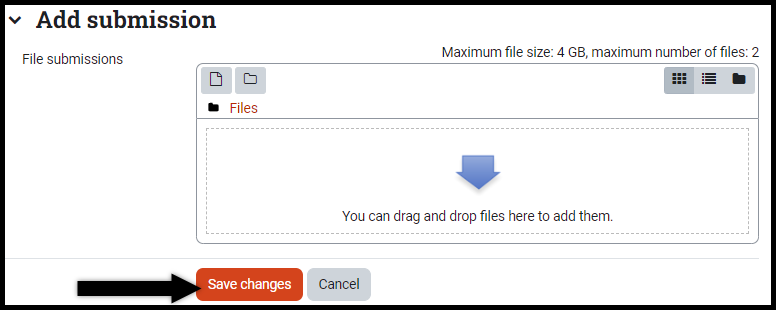
Seek Further Assistance
If you have any additional technology/computer questions, contact the IT Help Desk.
If you have questions regarding your course, contact your instructor.

This work was created by the Idaho State University Instructional Technology Resource Center and is licensed under a Creative Commons Attribution-NonCommercial 4.0 International License