Description
Questions may be exported from the Moodle Question Bank in the following formats: Aiken, GIFT, Moodle, XHTML. This will allow the instructor to store or import questions into another Moodle Course or learning management system.
This Guide Will Help You to:
Export Questions from Question Bank
-
From the course page, select More.
-
In the drop-down menu, select Question bank.
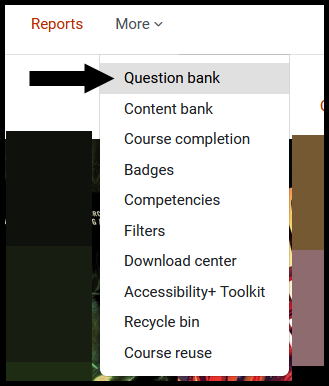
-
On the top-left of the screen, select the Questions dropdown menu, and select Export.
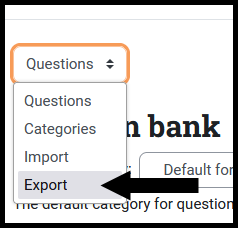
-
When the Export questions to file page opens, select the desired File Format:
-
Aiken - Simple format for importing / exporting multiple choice questions to a text file. (editable)
-
GIFT - Complex format that enables multiple choice, true/false, short answer, matching, missing word, numerical, and essay questions to be imported or exported via text file. (editable)
-
Moodle XML - Complex Moodle-specific format for exporting or importing into other Moodle courses. (non editable)
-
XHTML - Format enables all questions in the category to be exported to a single page of strict XHTML for possible use in another application. (non editable)
-
Go to the Export category drop-down menu, and choose the desired question category to export.

-
Select a specific category, or select Top for [name of your course] Course to select all categories.
-
Write category to file - If you want the category name to be included.
-
Write context to file - If you want the context (course, general, or system level) to be included in the file.
[Note: This only applies to some formats and is used to restore this information on import.]
-
Select Export questions to file
-
Follow the prompts of your Operating system to download and save the export file.
-
Select Continue.
Seek Further Assistance
For additional assistance, please contact the ITRC at (208) 282-5880 or itrc@isu.edu.
For more information, please visit Moodle.org: Export questions

This work was created by the Idaho State University Instructional Technology Resource Center and is licensed under a Creative Commons Attribution-NonCommercial 4.0 International License.