Description
Course availability affects whether or not students are able to access the course on Moodle ISU. On the morning of the first day of classes, all Moodle ISU courses for the current semester become available to students. However, the instructor can make courses available sooner or make their courses unavailable after the first day of classes.
[Note: Courses listed in gray are not available to students.]
This Guide Will Help You to:
Change course availability
-
Select the course you wish to modify.
-
In the site navigation bar, select Settings.

-
In the General category, find Course Visibility
-
From the Course Visibility drop-down menu, select Hide or Show.
[Note: Hide - makes the course invisible to students. The course will be grayed out in your Moodle course list. Show - allows enrolled students to access the course.]
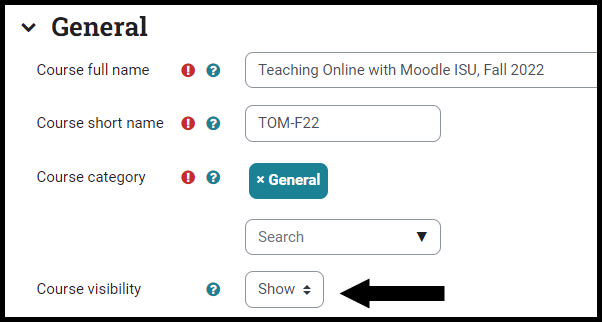
-
After you have chosen the desired setting, click Save and Display.
Seek Further Assistance
For additional assistance, please contact the ITRC at (208) 282 5880 or itrc@isu.edu
For more information, please visit Moodle.org: Course Visibility

This work was created by the Idaho State University Instructional Technology Resource Center and is licensed under a Creative Commons Attribution-NonCommercial 4.0 International License