Description
Forum Preferences allows the user to adjust forum notifications, subscriptions, and tracking of read and unread posts in forums.
This Guide Will Help You to:
Navigating to Forum Preferences
To navigate to forum preferences, you will have to access your profile settings.
-
Login to Moodle ISU. For more information, see Accessing Moodle ISU for Faculty
-
Select your profile picture/name.
-
Select Preferences.

-
In the User account section, select Forum preferences.
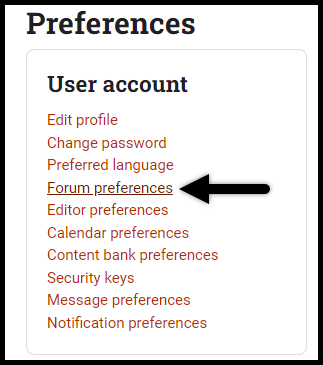
Email Digest Type
From the Email digest type drop-down menu, select from the following:
-
No digest - you will receive one email per forum post.
-
Complete - you will receive one digest email per day containing the complete contents of each forum post.
-
Subjects - you will receive one digest email per day containing just the subject of each forum post.
Forum Auto-Subscribe
From the Forum auto-subscribe drop down, select from the following:
-
Yes: when I post, subscribe me to that forum discussion
-
No: don’t automatically subscribe me to forum discussion
Forum Tracking
From the Forum tracking drop-down menu, select from the following:
Note: if Forum tracking is Yes; the “When sending forum post notifications” will be enabled
From the When sending forum post notifications menu, select form the following:
When you are notified of a forum post, you can choose whether this should mark the post as read for the purpose of forum tracking.
Save Changes
When finished editing preferences, select Save changes.
Note: You will be taken to an overview of your profile. Users should now be able to track unread posts as well as see new posts. These new posts will be highlighted on the page and they will be highlighted within the forum.
Seek Further Assistance
For additional assistance please contact, ITRC at (208) 282 5880 or itrc@isu.edu
For more information please visit, Moodle.org: Forum preferences

This work was created by the Idaho State University Instructional Technology Resource Center and is licensed under a Creative Commons Attribution-NonCommercial 4.0 International License