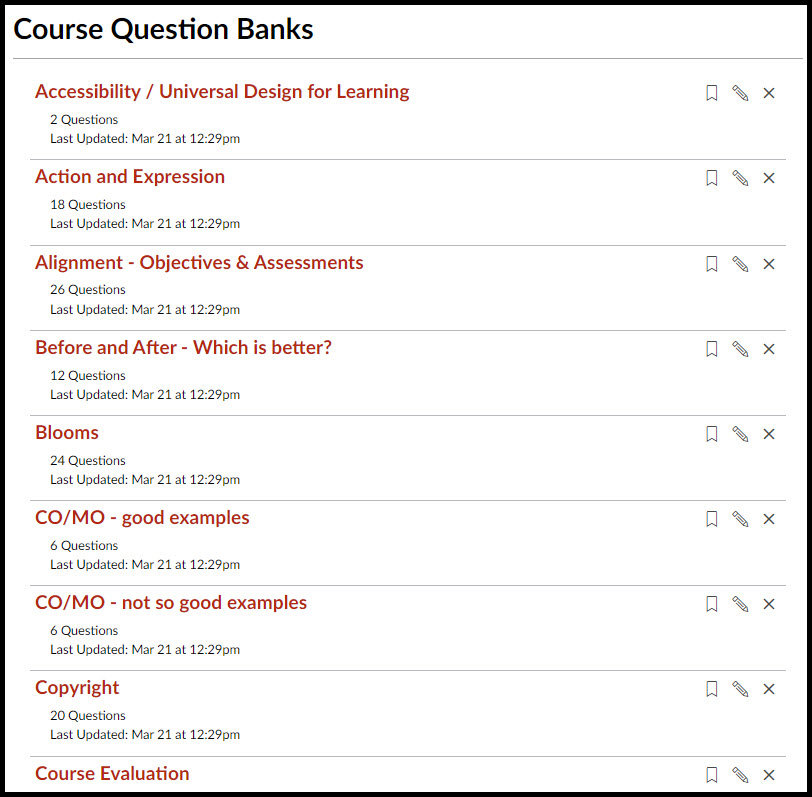Below is a visual reference of the ISU Canvas question bank. ISU Canvas organizes the question banks alphabetically and does not allow for grouping or creating a hierarchical structure for course question banks. Because of this, it is recommended that you use a clear, concise, and easily searchable naming scheme in the original Moodle ISU course before importing your course into ISU Canvas.